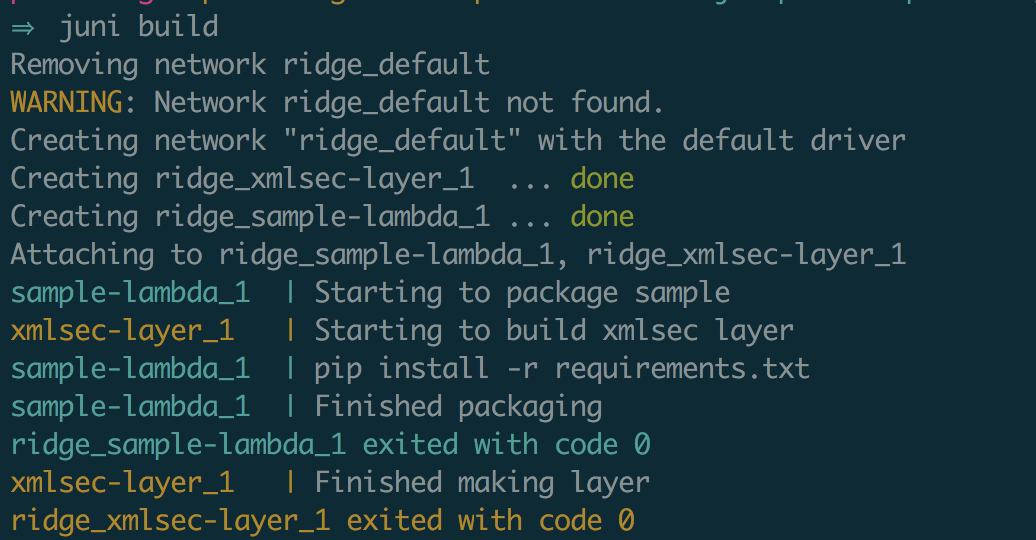8. Layers and binaries¶
In this section we are going to discuss how to use aws lambda layers and juniper to package a lambda function that requires additional OS packages to be installed in the build container.
For most use cases, the lambci container used by juniper has the dev system libraries necessary to pip install a set of dependencies. However, when this is not the case, you need to build a docker image with the missing dependencies that juniper can use for build purposes.
8.1. TL;DR¶
If you are trying to build a lambda artifact, and one of the packages in your requirements file fails due to a missing OS library. Follow the example provided in the juniper codebase under “examples/ridge”.
- Use a dockerfile to install missing OS libraries
- Use the lambci build images as the base image of the dockerfile
- If binaries need to be included in the final artifact, copy them explicitly to the /var/task/lambda_lib/ folder. Juniper will know what to do with those
- Build new docker image locally (see the ridge/Makefile) build command
- Use the locally built image in the juniper manifest (ridge/manifest.yml)
8.2. Sample Project¶
Ridge is a simple example included in the juniper codebase to showcase the recommended configuration to install and build a python package that depends on additional OS libraries.
The ridge project will be used to illustrate three things:
- How to use docker to build an image with missing dependencies
- How to use aws lambda layers
- How to include a set of binaries in zip artifact of the lambda function
To get started, make sure you clone the project and install juni:
>>> git clone git@github.com:eabglobal/juniper.git
>>> cd juniper
>>> python3 -m venv venv
>>> source venv/bin/activate
>>> pip install -e .
>>> cd examples/ridge
This example will use a simple lambda function that has a dependency on the xmlsec python library. Without the following steps, building a lambda function with juniper using a requirements.txt file that has the xmlsec package fails with the following error:
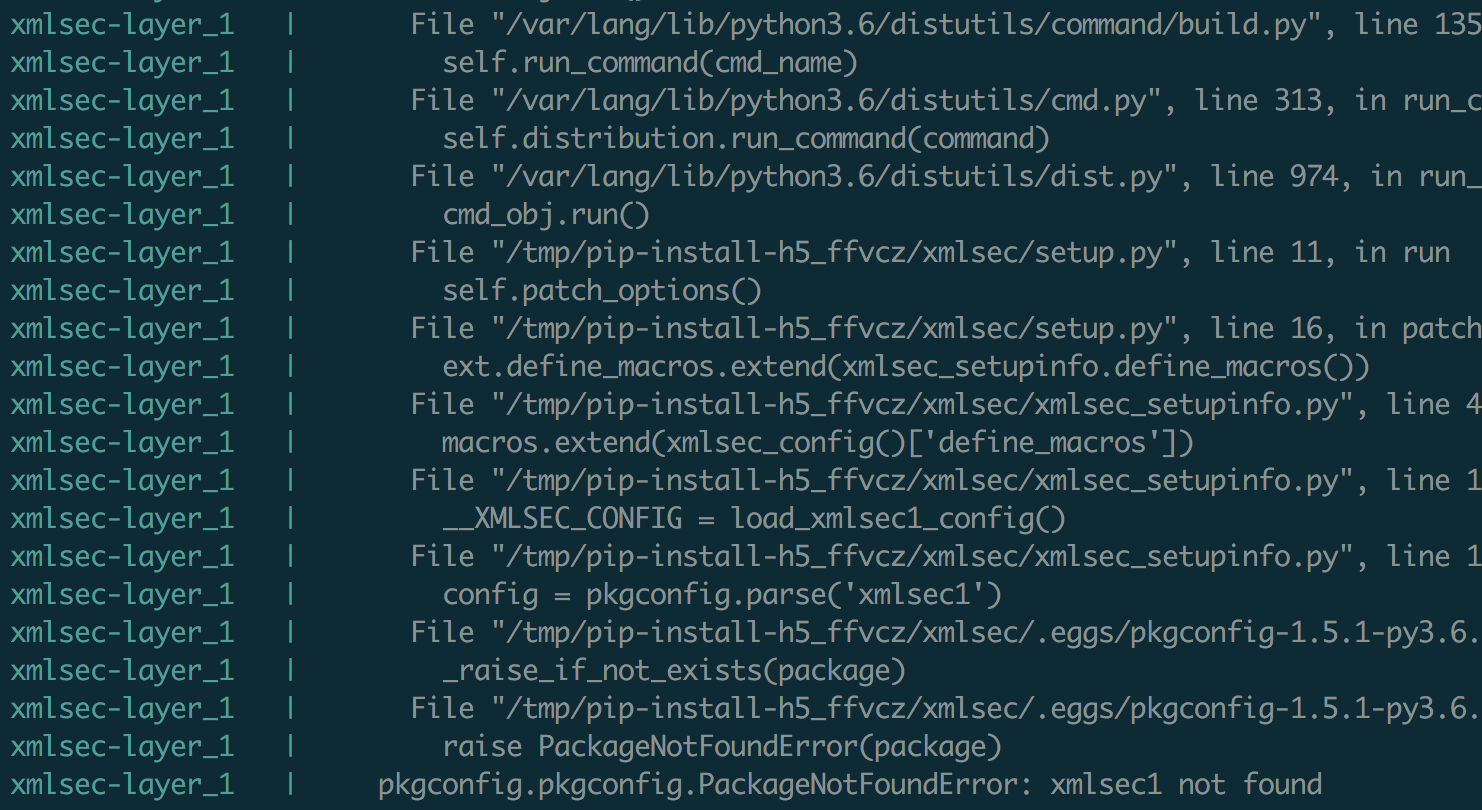
You can reproduce this error by commenting out this line in the manifest file:
layers:
xmlsec:
# image: juniper/xmlsec
requirements: ./requirements/xmlsec_layer.txt
The xmlsec documentation clearly indicates that in order to install this python package, a developer needs to have the following OS libraries:
>>> yum install libxml2-devel xmlsec1-devel xmlsec1-openssl-devel libtool-ltdl-devel
>>> pip install xmlsec
8.3. Installing OS libraries¶
To install a set of libraries, create a new Dockerfile as follows:
FROM lambci/lambda:build-python3.6
RUN yum install libxml2-devel xmlsec1-devel xmlsec1-openssl-devel libtool-ltdl-devel -y
RUN mkdir -p /var/task/lambda_lib/
RUN cp /usr/lib64/libxmlsec1-openssl.so /var/task/lambda_lib/
RUN cp /usr/lib64/libxmlsec1.so.1 /var/task/lambda_lib/
This is the content of the /ridge/docker/Dockerfile.xmlsec. To make sure that your build artifact will be compatible with the lambda execution environment, we recommend you use the lambci/lambda:build-python3.6 as the starting point of the docker file. Juniper uses this image by default.
The second part of the file copies two binaries that must be included in the zip artifact of the lambda function for it to correctly function at run time. If you fail to copy the .so files to the lambda_lib directory, you function will correctly generate a zip artifact, however, the function will NOT work when you run it.
These two files are required by the xmlsec library only! Different dependencies have different needs, you need to know and understand the needs of the library you are trying to install and ultimate include in the artifact of the lambda function.
This curated list of pre-compiled python packages includes the set of “Shared Object” (.so) files for a given library. Use this list to identify the set of files that you need. Once you know what files your library depends on, copy the two or three files your package needs from the /usr/lib64 folder in your container over to the lambda_lib directory.
8.4. lambda_lib directory¶
This is the folder that juniper uses to retrieve a set of binaries that need to be included in the final artifact. The main reason to use this shared folder is that the binaries go in different places depending on the type of resource being built (lambda function/lambda layer).
In the dockerfile, once you have identified the .so files that you need to include in your artifact, copy those files over to the /var/task/lambda_lib/ directory. When building a lambda function, these files will be included at the top level of the zip file. When building a lambda layer, these files need to be placed under a lib directory. Juniper will take care of that for you, as long as you put the files in the lambda_dir.
8.5. docker build¶
With the given dockerfile created, add the following line to the makefile.
build:
docker build -t juniper/xmlsec -f docker/Dockerfile.xmlsec .
juni build
The docker build command will create a new docker image called juniper/xmlsec. If nothing has changed this command does not rebuild the image. It does so, only when the docker file has changed.
In the juniper manifest file, use the newly built docker image for your lambda function or your lambda layer. The final manifest looks like this:
functions:
sample:
requirements: ./requirements/base.txt
include:
- ./lambda_function.py
layers:
xmlsec:
image: juniper/xmlsec
requirements: ./requirements/xmlsec_layer.txt
With these changes you can now build and deploy the application using the commands in the make file.
>>> make build
>>> make deploy